Eaton Evolution 850 Rack 1U User Manual Page 1
Browse online or download User Manual for Uninterruptible power supplies (UPSs) Eaton Evolution 850 Rack 1U. Eaton Evolution 850 Rack 1U User manual [de] [en]
- Page / 22
- Table of contents
- BOOKMARKS




Summary of Contents
www.eaton.com_Installation and user manualEvolution650/650 Rack 1U850/850 Rack 1U1150/1150 Rack 1U1550/1550 Rack 1UPulsar Series
34008235EN/AC - Page 102. Installation2.4 Installation of the 650 rack model Follow steps 1 to 3 for rack mounting. The necessary hardware is sup
34008235EN/AC - Page 112. Installation2.5 Communication portsConnection of RS232 or USB communication port (optional) Installation of the communicat
34008235EN/AC - Page 122. Installation2.6 Equipment connections Check that the indications on the name plate located on the back of the UPS
34008235EN/AC - Page 133. Operation3.1 Start-up and normal operation 3.2 Operation on battery powerTransfer to battery power Low-battery warning End
34008235EN/AC - Page 143. Operation3.4 UPS shutdown 3.5 UPS remote-control functions Remote control connection and test Press button (10) for ap
34008235EN/AC - Page 154. Access to measurements and personalisation dataMain-output personalisation Voltage-threshold personalisation (1) Low thresh
34008235EN/AC - Page 165. Maintenance5.1 Troubleshooting 5.2 Replacing the battery module in the tower modelSafety recommendations The battery can
34008235EN/AC - Page 175. MaintenanceMounting the new battery moduleCarry out the above instructions in reverse order. 5.3 Replacing the battery mod
34008235EN/AC - Page 185. Maintenance Mounting the new battery moduleCarry out the above instructions in reverse order. 5.4 Training centre D
34008235EN/AC - Page 196. Appendices6.1 Technical specifications (1) The high and low thresholds can be adjusted using Personal Solution-Pac softw
34008235EN/AC - Page 2
34008235EN/AC - Page 206. Appendices6.2 Glossary Backup time Time during which the load can be supplied by the UPS operating on battery power.Batter
34008235EN/AC - Page 21Notes
34008235EN/ACwww.eaton.com
34008235EN/AC - Page 3IntroductionEnvironmental protectionEATON has implemented an environmental-protection policy.Products are developed according t
34008235EN/AC - Page 4IntroductionPictograms Important instructions that must always be followed.Information, advice, help.Visual indication.Actio
34008235EN/AC - Page 5Contents1. Presentation1.1 Standard positions ...
34008235EN/AC - Page 61. Presentation1.1 Standard positionsTower models Rack models Dimensions (H x W x D) in mmEvolution 650 234 x 147 x 418Evo
34008235EN/AC - Page 71. Presentation1.2 Rear panelsEvolution 650/850/1150/1550 Evolution 650/850/1150/1550 Rack 1.3 Control panel Bargraphs (8) a
34008235EN/AC - Page 82. Installation2.1 Unpacking and contents check (16) Evolution UPS, tower or rack model(17) 2 connection cables for the
34008235EN/AC - Page 92. Installation2.2 Installation of tower model 2.3 Installation of rack model Follow steps 1 to 4 for module mounting on
More documents for Uninterruptible power supplies (UPSs) Eaton Evolution 850 Rack 1U
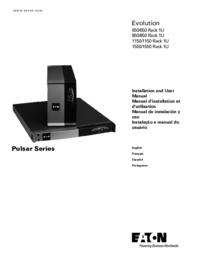
 (262 pages)
(262 pages) (6 pages)
(6 pages) (134 pages)
(134 pages)

 (120 pages)
(120 pages)







Comments to this Manuals