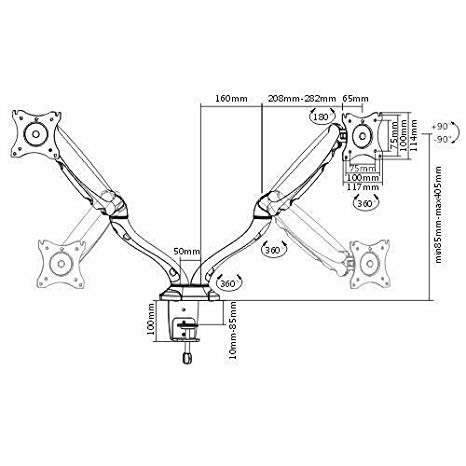Eaton CRMA-00/04 manuals
Owner’s manuals and user’s guides for Smart home central control units Eaton CRMA-00/04.
We providing 1 pdf manuals Eaton CRMA-00/04 for download free by document types: Technical Information

Eaton CRMA-00/04 Technical Information (232 pages)
Brand: Eaton | Category: Smart home central control units | Size: 4.84 MB |

Table of contents
Contents
2
How to start
10
ALT,A,S)
47
Binary Input
69
Send percentage:
133
Heating actuator
144
Back Cover
232