Eaton POWERWARE 9315 manuals
Owner’s manuals and user’s guides for Power supply units Eaton POWERWARE 9315.
We providing 6 pdf manuals Eaton POWERWARE 9315 for download free by document types: Operator's Manual, Instruction Manual, User Manual, Installation Manual
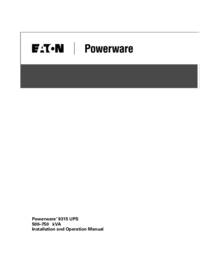
Eaton POWERWARE 9315 Operator's Manual (154 pages)
Brand: Eaton | Category: Power supply units | Size: 2.84 MB |

Table of contents
14
19
19
26
35
35
49
49
90
90
91
103
103
105
110
111
113
114
114
120
120
133
136
140
141
143
146
147
154

Eaton POWERWARE 9315 Instruction Manual (84 pages)
Brand: Eaton | Category: Power supply units | Size: 0.58 MB |

Table of contents
15
45
50
53
53
54
81
84

Eaton POWERWARE 9315 Instruction Manual (206 pages)
Brand: Eaton | Category: Power supply units | Size: 2.62 MB |

Table of contents
11
16
17
17
32
32
43
43
46
73
73
108
109
111
111
112
112
125
142
146
146
163
164
164
171
182
188
190
193
203
206

Eaton POWERWARE 9315 User Manual (4 pages)
Brand: Eaton | Category: Power supply units | Size: 0.50 MB |

Table of contents
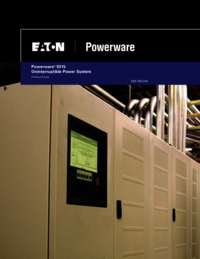
Eaton POWERWARE 9315 User Manual (14 pages)
Brand: Eaton | Category: Power supply units | Size: 0.86 MB |

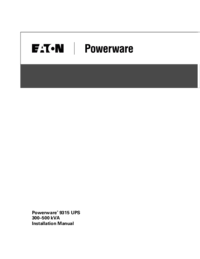
Eaton POWERWARE 9315 Installation Manual (98 pages)
Brand: Eaton | Category: Power supply units | Size: 3.97 MB |

Table of contents
24
24
35
35
37
40
53
73
77
80
81
81
83
83
85
95
95
98
More products and manuals for Power supply units Eaton
| Models | Document Type |
|---|---|
| Char-Lynn 450 Series |
User Manual
 Char-Lynn® Repair Information,
13 pages
Char-Lynn® Repair Information,
13 pages
|
| IT-RSS |
Setup Guide
 Eaton IT-RSS Setup guide,
23 pages
Eaton IT-RSS Setup guide,
23 pages
|
| 10640205 |
Specifications
   Eaton 10640205 Specifications,
29 pages
Eaton 10640205 Specifications,
29 pages
|
| Powerware 9130 |
User Manual
 Eaton 9130 UPS,
4 pages
Eaton 9130 UPS,
4 pages
|
| Power Xpert 9395 |
User Manual
 Unmatched green power,
12 pages
Unmatched green power,
12 pages
|
| Powerware BladeUPS Bar |
User's Guide
 Eaton Powerware BladeUPS Bar User`s guide,
32 pages
Eaton Powerware BladeUPS Bar User`s guide,
32 pages
|
| APR48 |
User Manual
 Eaton Telecommunications Power Solutions Business,
45 pages
Eaton Telecommunications Power Solutions Business,
45 pages
|
| Char-Lynn 450 Series |
User Manual
 Char-Lynn® Parts Information,
8 pages
Char-Lynn® Parts Information,
8 pages
|
| Powerware BladeUPS Bar |
User's Guide
  Eaton Powerware BladeUPS Bar User`s guide,
36 pages
Eaton Powerware BladeUPS Bar User`s guide,
36 pages
|
| APR48 |
Specifications
 Eaton APR48 Specifications,
120 pages
Eaton APR48 Specifications,
120 pages
|
| Powerware BladeUPS Bar |
User Manual
 Powerware BladeUPS Uninterruptible Power System,
12 pages
Powerware BladeUPS Uninterruptible Power System,
12 pages
|
| IT-RSS |
Specifications
 Eaton IT-RSS Specifications,
76 pages
Eaton IT-RSS Specifications,
76 pages
|
| UPS 225275 kVA Powerware 9395 |
Installation Guide
 Eaton UPS 225275 kVA Powerware 9395 Installation guide,
133 pages
Eaton UPS 225275 kVA Powerware 9395 Installation guide,
133 pages
|
| Eaton 9140 |
User Manual
 Eaton 9140 UPS,
4 pages
Eaton 9140 UPS,
4 pages
|
| Eaton 9140 |
Instruction Manual
      Eaton Eaton 9140 Instruction manual [en] ,
102 pages
Eaton Eaton 9140 Instruction manual [en] ,
102 pages
|
| Powerware 9170+ UPS 3-18 kVA |
User's Guide
 Eaton Powerware 9170+ UPS 3-18 kVA User`s guide,
126 pages
Eaton Powerware 9170+ UPS 3-18 kVA User`s guide,
126 pages
|
| XT-40 |
User Manual
 XT Cover - Farnell,
176 pages
XT Cover - Farnell,
176 pages
|
| Pulsar Series |
User Manual
 Eaton Pulsar Series User manual,
24 pages
Eaton Pulsar Series User manual,
24 pages
|
| Char-Lynn 450 Series |
User Manual
 Eaton / Char-Lynn Products,
40 pages
Eaton / Char-Lynn Products,
40 pages
|
| Eaton 9140 |
User Manual
 Eaton 9140 UPS - A-TRAC,
6 pages
Eaton 9140 UPS - A-TRAC,
6 pages
|

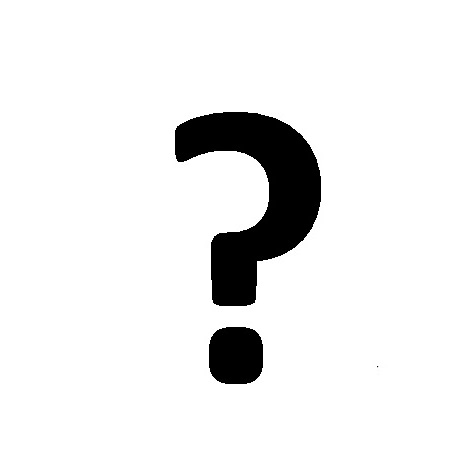

/1.jpg)









